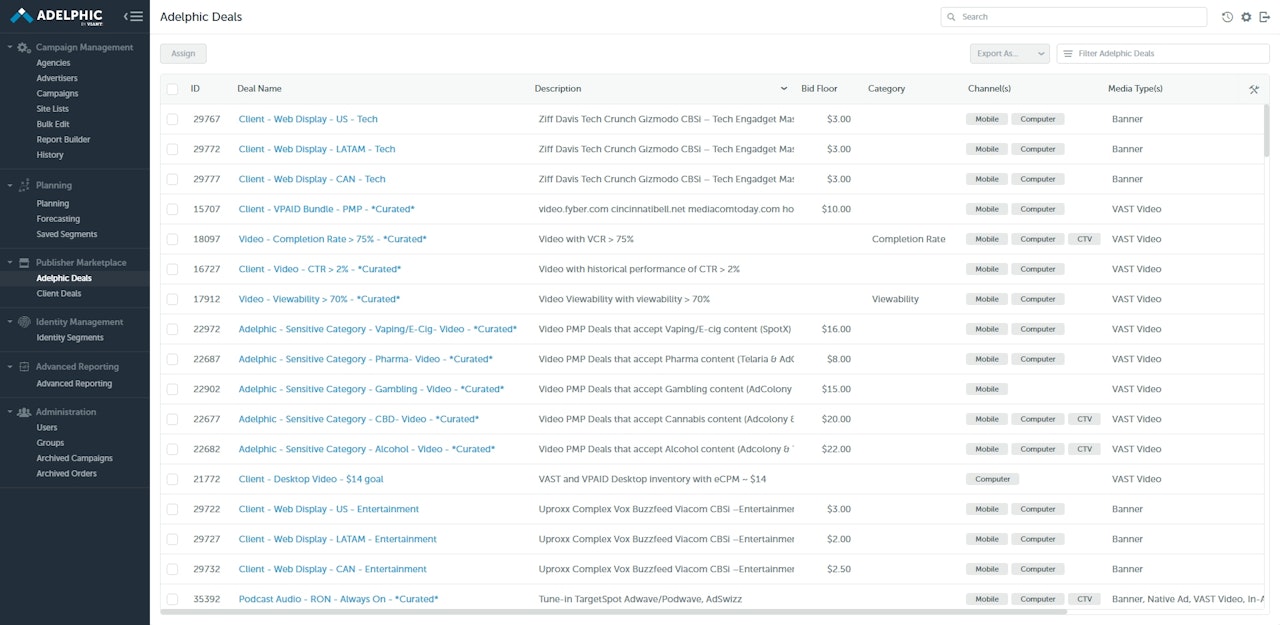
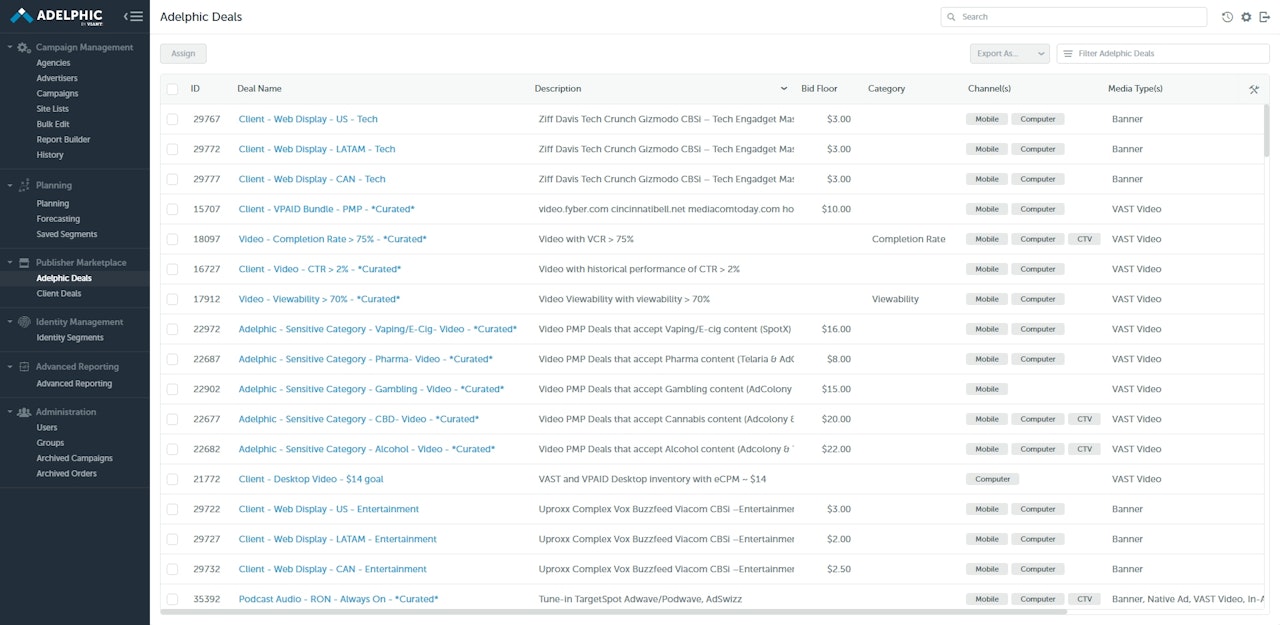
Overview
To activate a deal to be bought by Adelphic through Commerce Grid, use the following steps.
Deals are targeted within individual Ad Orders, on the Ad Order Configuration Page.
From there, prompt the Add Targeting dropdown list.
Select Inventory.
Select PMP Deals from the next dropdown list.
Choose the PMP deal for targeting or exclusion.
To add The MediaGrid / Commerce Grid as a supply source for Open Exchange trading, follow the same instructions as before, except select Exchanges & Sites.
In the next window, click on The MediaGrid / Commerce Grid, then save the ad order.
