Overview
The Commerce Grid Data Marketplace allows you to boost yield and attract demand by leveraging your valuable first-party data to create powerful audience-based supply packages.
This guide provides step-by-step instructions for distributing your 1st party data from Permutive for targeting in the Commerce Grid Data Marketplace.
Please contact your customer service team at Commerce Grid for additional support.
Distributing Data from Permutive to Commerce Grid
Deploy your Permutive Real-time Data Submodule for Prebid configuration to begin sending your Permutive Cohorts as bidstream signals

Step 2
Next, update your acbidders config in the Permutive RTD module to ensure Commerce Grid (and any other SSPs you wish to distribute to) will receive standard cohorts via the user.data ORTB2 object. The Permutive RTD module sets standard cohort IDs as bidder-specific ortb2.user.data first-party data, following the Prebid ORTB2 convention.
There are two ways to assign which demand partner bidders (e.g. SSPs) will receive Standard Cohort information via the Audience Connector (acbidders) config:
Step 2, Option 1
New bidders may be added to the acbidders config directly within the Permutive Platform. Permutive can do this on your behalf. Simply contact your Permutive CSM with strategicpartnershipops@permutive.com on :cc, indicating which bidders you would like added.
Step 2, Option 2
The input for the “Data Provider config” is currently a multi-input free text. A valid “bidder code” needs to be entered in order to enable Standard Cohorts to be passed to the desired partner. The prebid Bidders page contains instructions and a link to a list of possible bidder codes. Depending on your integration, your bidder will either be The MediaGrid or Criteo.
Step 3
Once the above steps are completed, create your Permutive cohorts (both standard and custom) in the Permutive UI. If cohorts have already been created, there is no need to recreate them to make them available.

Step 4
Within the Permutive UI, download your cohorts mapping by navigating to the “Cohort Activation Tab”. More detail can be found here.

Step 5
The Exports feature in Permutive allows you to download any of your publisher cohorts on an ID level. Select the cohort and ID type you wish to export. The cohorts mapping needs to contain cohort ID from the bid requests mapped to the cohort’s name.
Step 6
Share the exported file with your Commerce Grid Technical Account Manager or Client Services representative. Be sure to include your Permutive CSM and strategicpartnershipops@permutive.com in :cc to confirm permissions for sharing the cohort mapping.
Step 7
Your Commerce Grid team will upload the taxonomy provided by the publisher within Commerce Grid UI. A new data provider will be created for the you called “<Publisher name> + Permutive” with all distributed segments made available therein.

Step 10
Once the previous steps are completed, Permutive cohorts will be available as a data provider within the “Audience Segment” section of the supply packaging workflow. Your Permutive data will only be exposed to you.