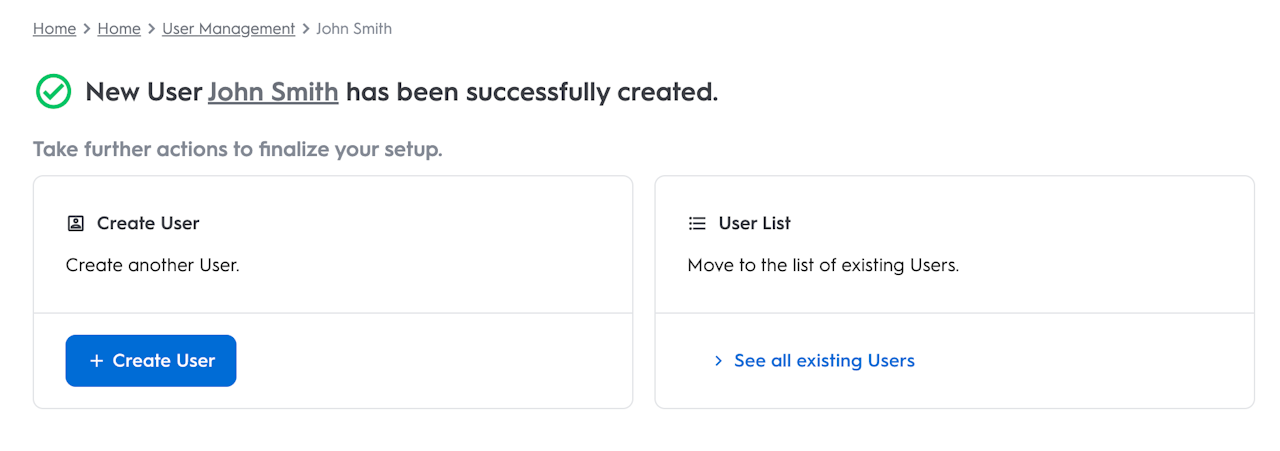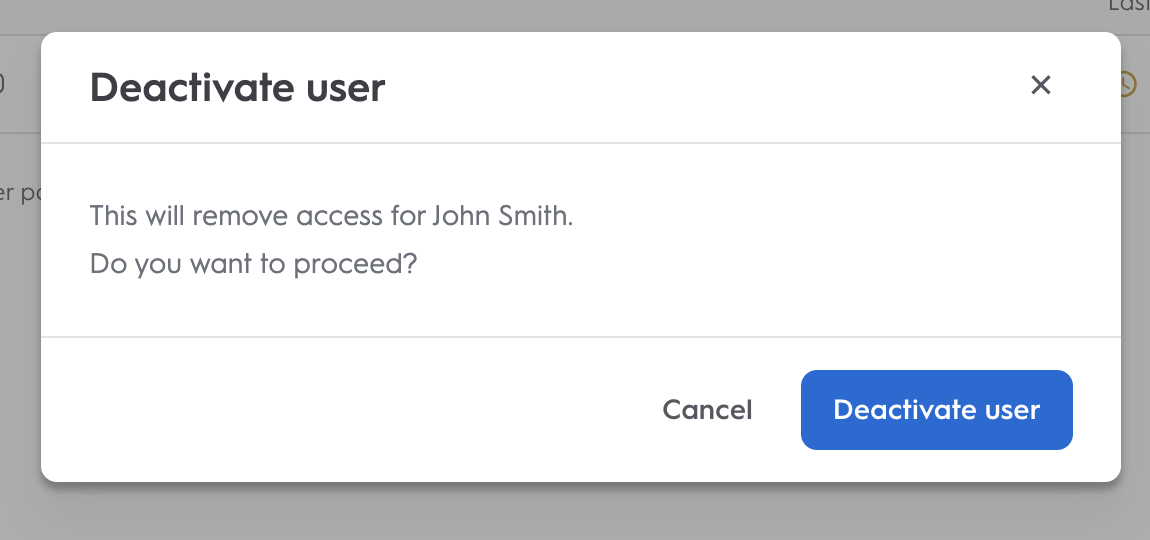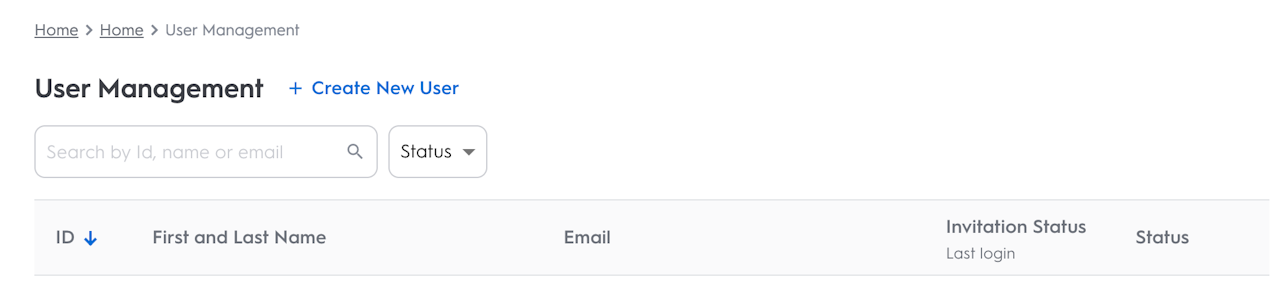
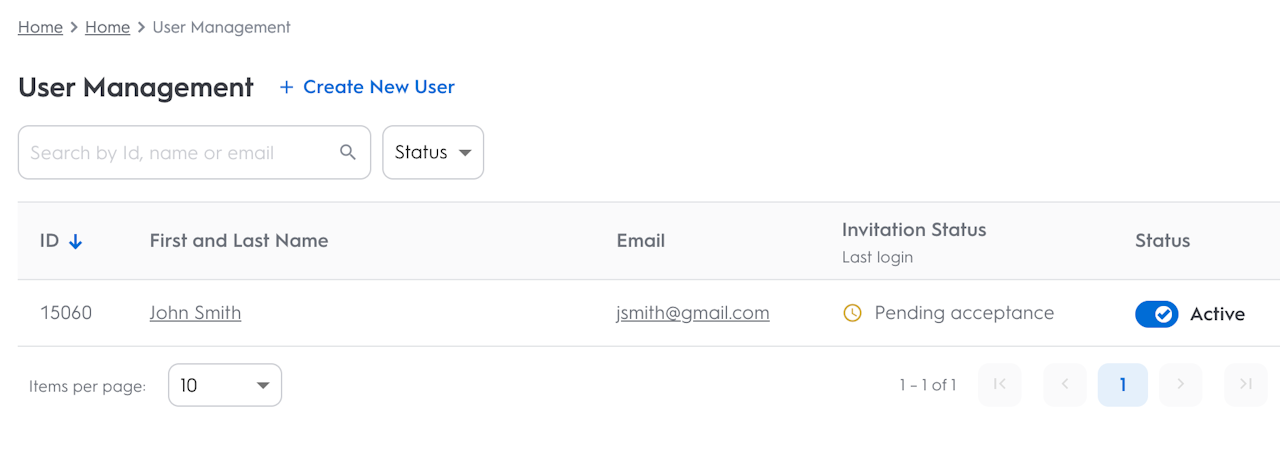
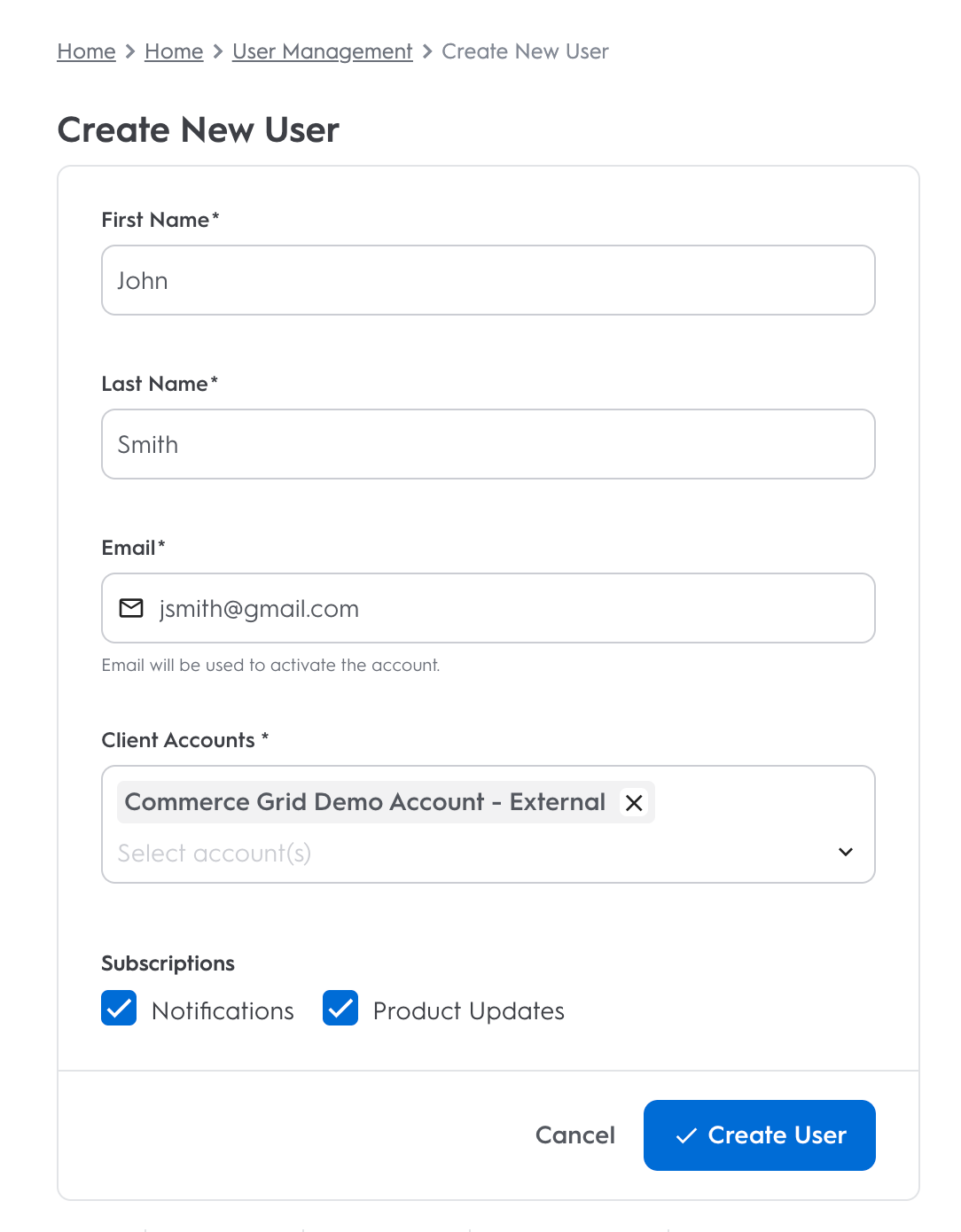
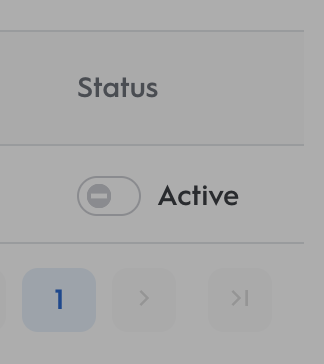
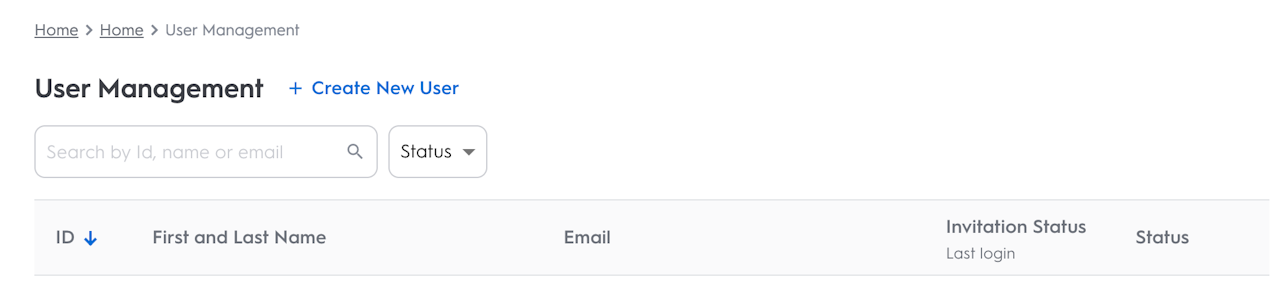
User Management Overview
User Management allows you to easily manage the users who have access to your Commerce Grid account.
It can be used to:
Understand at a glance who has access to your account
Understand which of your users has created their account and logged in
Grant and revoke user access
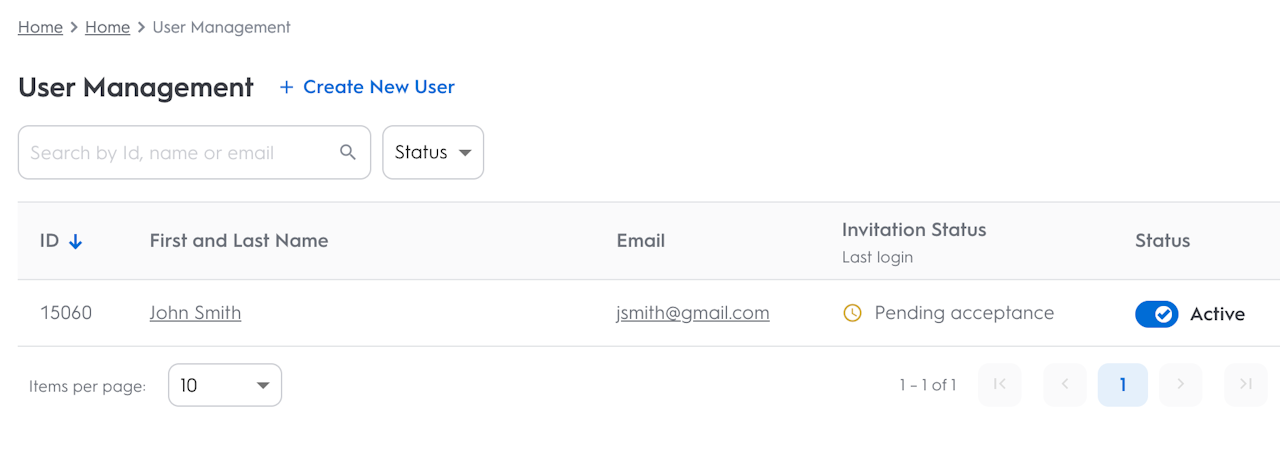
Understanding Your Users
As you click into User Management, you are greeted with a table providing an overview into all of the users who have ever been created for your Account.
This table includes several columns:
ID - The user's ID
First and Last Name - The user's first and last name
Email - The user's email
Invitation Status/Last Login - Indicates whether or not a user has accepted their invite to become a new user.
If they have accepted but not logged in yet, "Accepted" will be shown.
If they have accepted and logged in, their last login time and date will be shown.
If they have yet to accept the invitation, "Pending Acceptance" will be shown.
Status - The status includes a toggle set to either "Active" (when the toggle is blue), or inactive when the toggle is grey.
IMPORTANT: Only account admins have the ability to grant or revoke access to users.
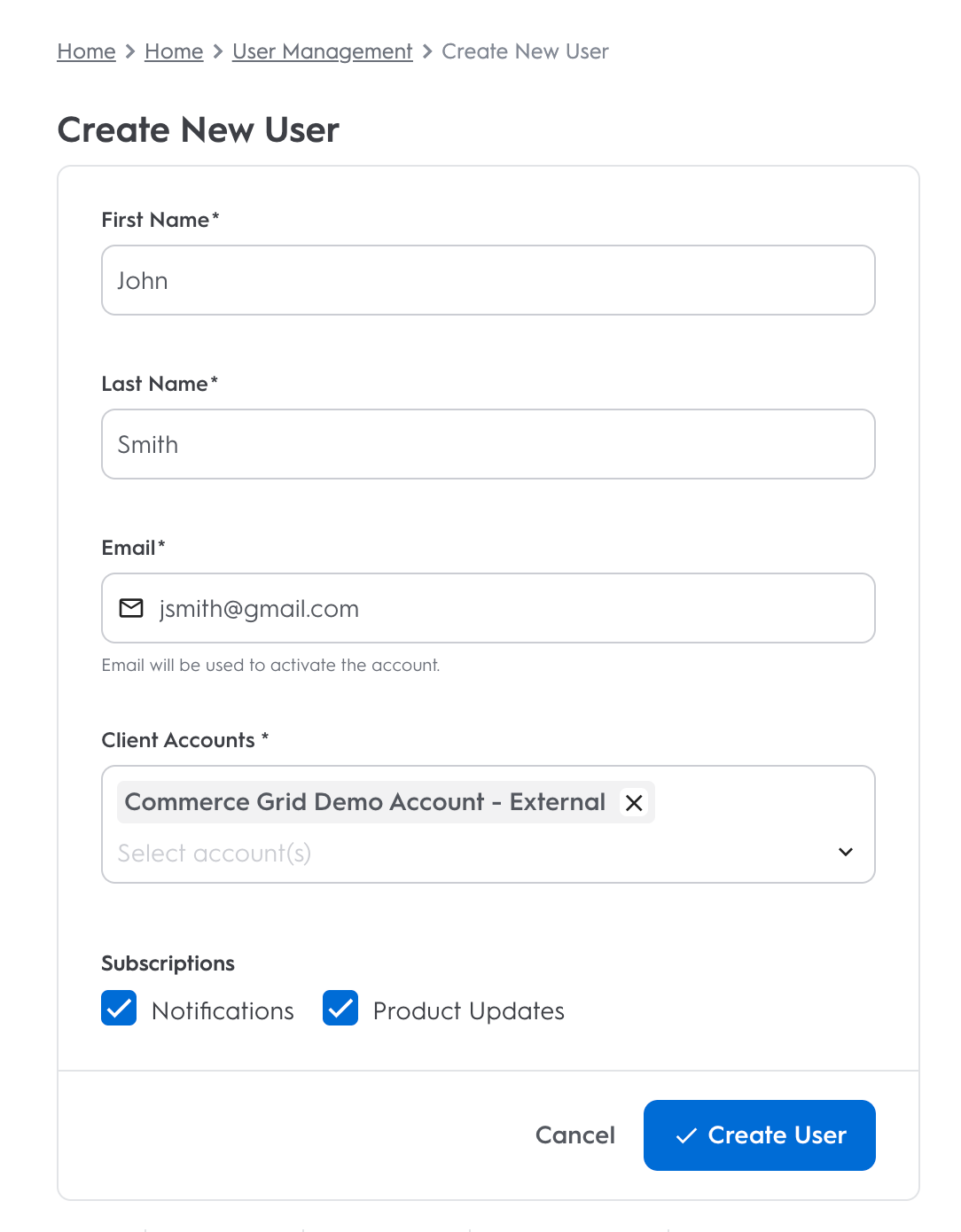
Creating New Users
To add a new user to your account, select the "+ Create New User" option.
From there, complete the prompt by entering the following information. Required fields are denoted with an asterisk.
First & last name*
Email*
Client Accounts* (only visible if your company has multiple accounts to select from, which is uncommon).
Subscriptions (tells us what kind of information we should contact this user with!).
After inputting the user details, you will recieve confirmation that the user was created successfully.
Once the user is successfully created, login details will be delivered to their email address. They should access that email to recieve instructions for setting up a password and accessing Commerce Grid.
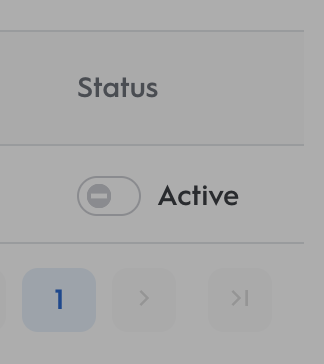
Revoking User Access
User access revocation should be used when a user leaves your company, team or for any other reason you would no longer want a user to access your Commerce Grid account.
To revoke access, simply toggle the "Active" toggle in the "Status" bar off.
Upon doing so, you will be prompted to confirm your choice to revoke access to this user. Select "Deactivate user" to proceed.
Once a user is deactivated, their "Status" will show as "Inactive" to reactivate access, simply turn the toggle back on.